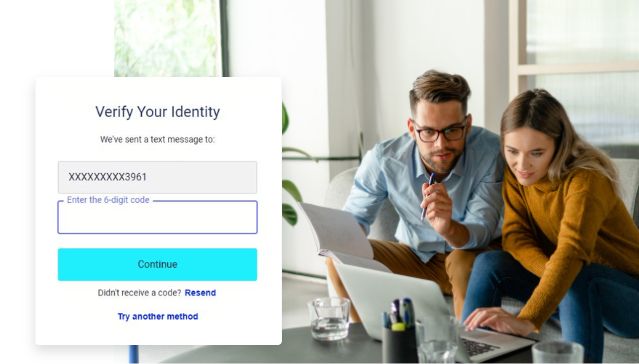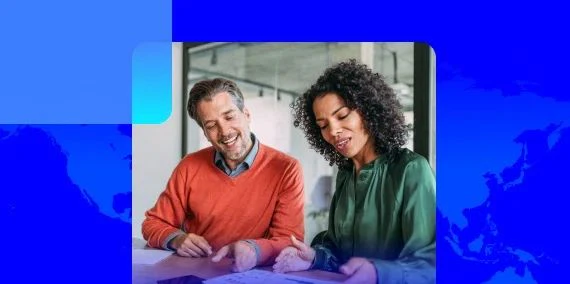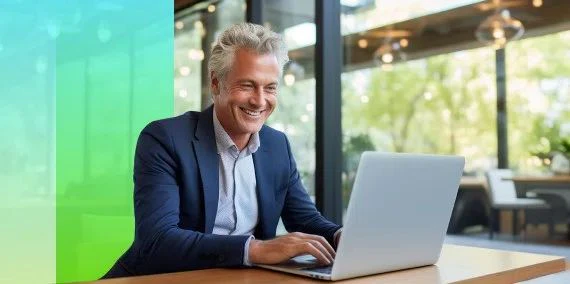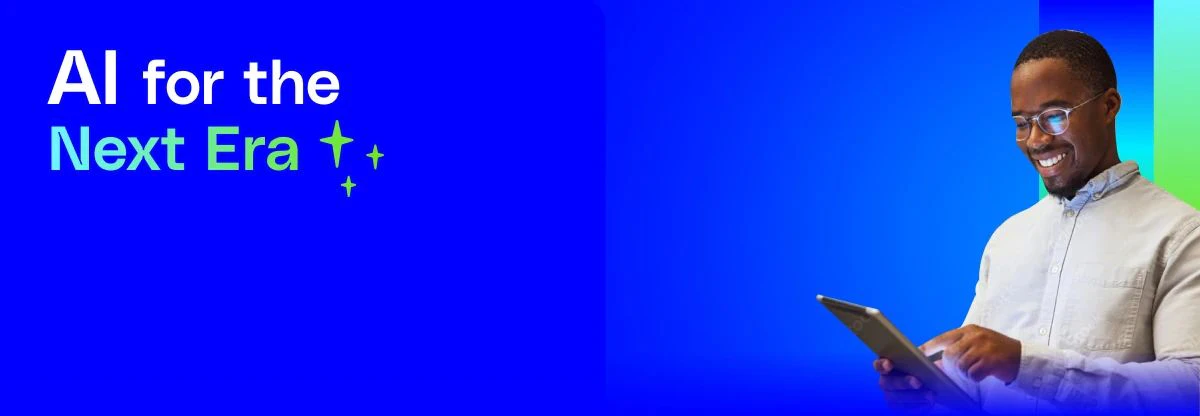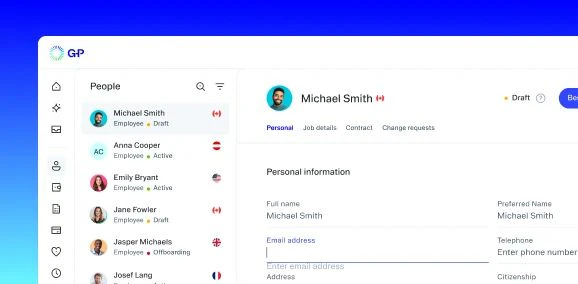المصادقة متعددة العوامل (MFA).
تحمي المصادقة متعددة العوامل بيانات مؤسستك من خلال تطبيق مصدر ثانٍ للتحقق قبل السماح بالوصول إلى منصة G-P .


هل تم تمكين المصادقة متعددة العوامل على منصة G-P ؟
العملاء الحاليون: سيتمكن المستخدم المسؤول من تشغيل وإيقاف تشغيل المصادقة متعددة العوامل لفترة زمنية محدودة. نوصي العملاء بشدة بعدم إيقاف تشغيل المصادقة متعددة العوامل بمجرد تمكينها من أجل الحفاظ على حماية حساباتهم.
العملاء الجدد: سيتم تمكين المصادقة متعددة العوامل افتراضيًا لجميع المستخدمين.
كيف يمكنني الوصول إلى G-P المنصة بمجرد تمكين المصادقة متعددة العوامل؟
نحن ندعم العديد من آليات المصادقة متعددة العوامل، مثل تطبيقات المصادقة أو البريد الإلكتروني أو الرسائل النصية القصيرة بناءً على احتياجات مؤسستك.
تطبيقات المصادقة.
قم بتنزيل تطبيقك المفضل وتثبيته على جهازك المحمول.
سجّل الدخول إلى منصة G-P كما تفعل عادةً، باستخدام بريدك الإلكتروني وكلمة المرور.
إذا تم تمكين المصادقة متعددة العوامل، فسيتم عرض رمز QR بعد ذلك.
افتح تطبيق المصادقة وامسح رمز الاستجابة السريعة ضوئيًا.
سينشئ التطبيق رمزًا مكونًا من ستة أرقام سيربط تسجيل دخولك إلى G-P بتطبيق المصادقة.
أدخل الرمز المكون من ستة أرقام في صفحة تسجيل الدخول وانقر فوق متابعة.
بعد ذلك، سيكون لديك حق الوصول إلى منصة G-P .
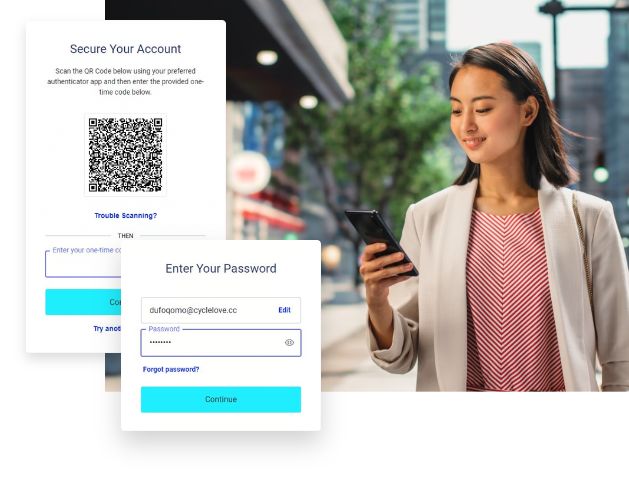
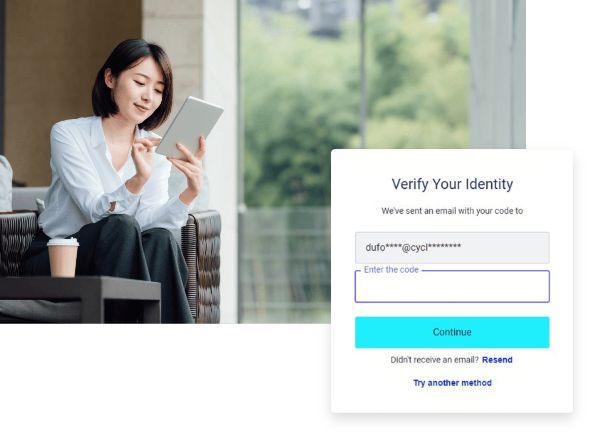
البريد الإلكتروني.
سجّل الدخول إلى منصة G-P كما تفعل عادةً، باستخدام بريدك الإلكتروني وكلمة المرور.
إذا تم تمكين المصادقة متعددة العوامل، فسيتم عرض رمز QR بعد ذلك.
بدلاً من مسح رمز الاستجابة السريعة ضوئيًا، حدد تجربة طريقة أخرى في نافذة التحقق من هويتك، ثم حدد خيار البريد الإلكتروني.
سيتم إرسال إشعار إلى بريدك الإلكتروني لتسجيل الدخول مع رمز أمان المصادقة.
أدخل الرمز المكون من ستة أرقام في صفحة تسجيل الدخول وانقر فوق متابعة.
بعد ذلك، سيكون لديك حق الوصول إلى منصة G-P .
الرسائل النصية القصيرة.
سجّل الدخول إلى منصة G-P كما تفعل عادةً، باستخدام بريدك الإلكتروني وكلمة المرور.
إذا تم تمكين المصادقة متعددة العوامل، فسيتم عرض رمز QR بعد ذلك.
بدلاً من مسح رمز QR ضوئيًا، حدد تجربة طريقة أخرى في نافذة التحقق من هويتك، ثم حدد خيار SMS.
سيتم إرسال إشعار SMS إلى جهازك المحمول مع رمز أمان المصادقة.
أدخل الرمز المكون من ستة أرقام في صفحة تسجيل الدخول وانقر فوق متابعة.
بعد ذلك، سيكون لديك حق الوصول إلى منصة G-P .