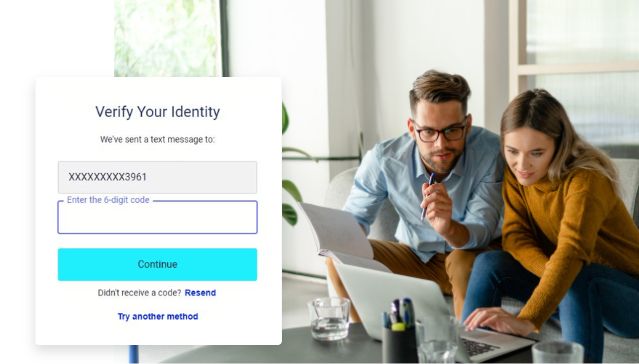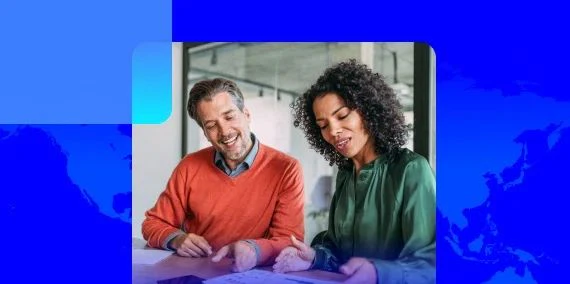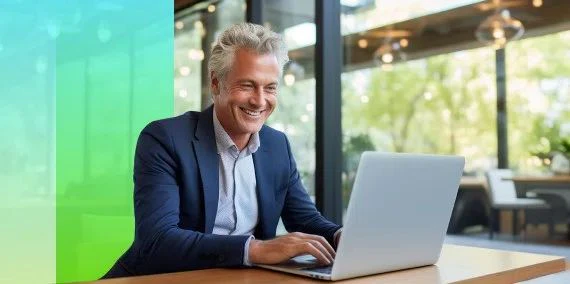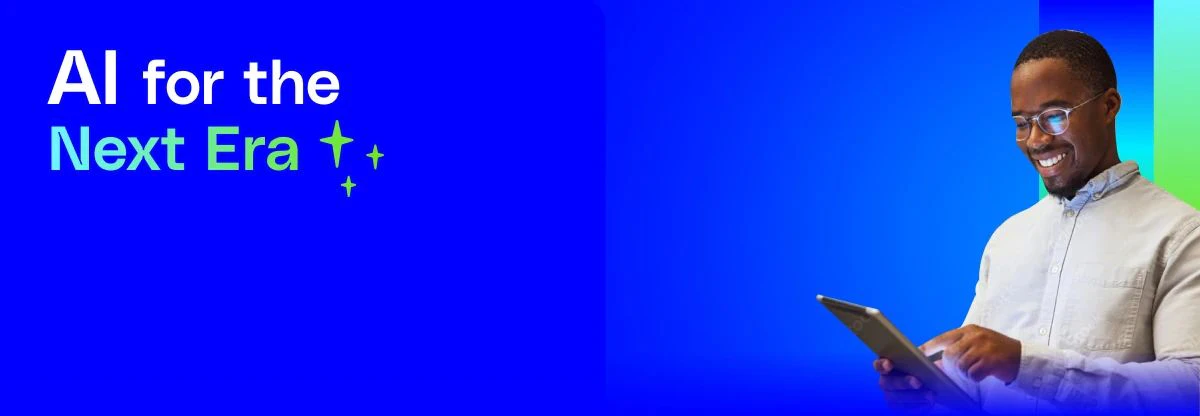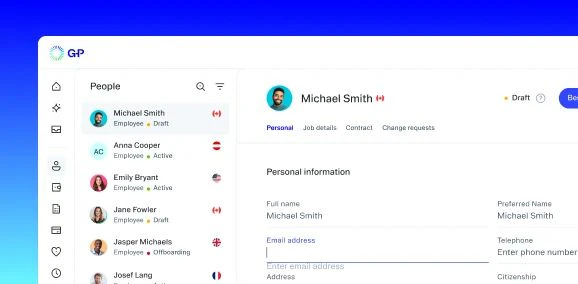การตรวจสอบความถูกต้องแบบหลายปัจจัย (MFA)
MFA ปกป้องข้อมูลขององค์กรของคุณโดยใช้แหล่งข้อมูลที่สองในการตรวจสอบความถูกต้องก่อนที่จะอนุญาตให้เข้าถึงแพลตฟอร์ม G-P


เปิดใช้งาน MFA บนแพลตฟอร์ม G-P หรือไม่
ลูกค้าปัจจุบัน: ผู้ใช้ที่เป็นผู้ดูแลระบบจะสามารถเปิดและปิด MFA ได้ในระยะเวลาที่จํากัด เราขอแนะนําให้ลูกค้าไม่ปิด MFA เมื่อเปิดใช้งานแล้ว เพื่อให้บัญชีของพวกเขาได้รับการปกป้อง
ลูกค้าใหม่: MFA จะเปิดใช้งานตามค่าเริ่มต้นสําหรับผู้ใช้ทั้งหมด
ฉันจะเข้าถึง แพลตฟอร์ม G-P ได้อย่างไรเมื่อเปิดใช้งาน MFA
เราสนับสนุนกลไก MFA หลายอย่าง เช่น แอปยืนยันตัวตน อีเมล หรือ SMS ขึ้นอยู่กับความต้องการขององค์กรของคุณ
แอปยืนยันตัวตน
ดาวน์โหลดและติดตั้งแอปที่คุณต้องการลงในอุปกรณ์มือถือของคุณ
เข้าสู่ระบบแพลตฟอร์ม G-P ตามปกติด้วยอีเมลและรหัสผ่านของคุณ
หากเปิดใช้งาน MFA รหัส QR จะปรากฏขึ้นถัดไป
เปิดแอปยืนยันตัวตนของคุณและสแกนรหัส QR
แอปจะสร้างรหัสหกหลักที่จะเชื่อมโยงการเข้าสู่ระบบ G-P ของคุณกับแอปยืนยันตัวตน
ป้อนรหัสหกหลักในหน้าเข้าสู่ระบบและคลิกที่ ดําเนินการต่อ
หลังจากนี้ คุณจะสามารถเข้าถึงแพลตฟอร์ม G-P ได้
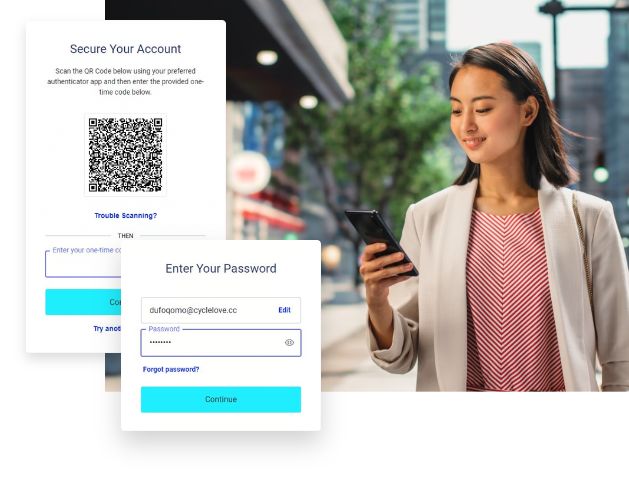
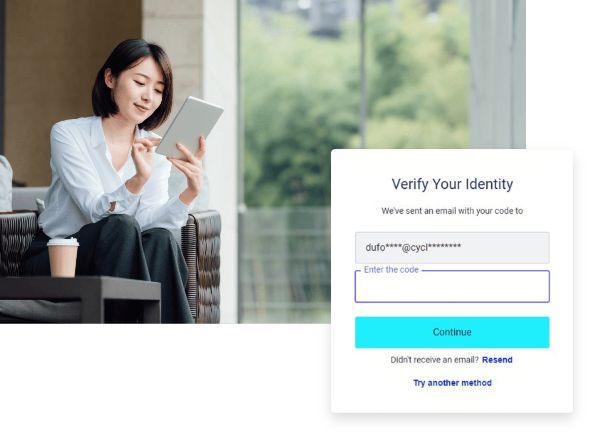
อีเมล
เข้าสู่ระบบแพลตฟอร์ม G-P ตามปกติด้วยอีเมลและรหัสผ่านของคุณ
หากเปิดใช้งาน MFA รหัส QR จะปรากฏขึ้นถัดไป
แทนที่จะสแกนคิวอาร์โค้ด เลือก ลองวิธีอื่นในหน้าต่างยืนยันตัวตนของคุณ จากนั้นเลือกตัวเลือกอีเมล
การแจ้งเตือนจะถูกส่งไปยังอีเมลเข้าสู่ระบบของคุณพร้อมรหัสความปลอดภัยในการตรวจสอบสิทธิ์
ป้อนรหัสหกหลักในหน้าเข้าสู่ระบบและคลิกที่ ดําเนินการต่อ
หลังจากนี้ คุณจะสามารถเข้าถึงแพลตฟอร์ม G-P ได้
SMS
เข้าสู่ระบบแพลตฟอร์ม G-P ตามปกติด้วยอีเมลและรหัสผ่านของคุณ
หากเปิดใช้งาน MFA รหัส QR จะปรากฏขึ้นถัดไป
แทนที่จะสแกนคิวอาร์โค้ด เลือก ลองวิธีอื่นในหน้าต่างยืนยันตัวตนของคุณ จากนั้นเลือกตัวเลือก SMS
การแจ้งเตือนทาง SMS จะถูกส่งไปยังอุปกรณ์เคลื่อนที่ของท่านพร้อมรหัสความปลอดภัยสําหรับการพิสูจน์ตัวตน
ป้อนรหัสหกหลักในหน้าเข้าสู่ระบบและคลิกที่ ดําเนินการต่อ
หลังจากนี้ คุณจะสามารถเข้าถึงแพลตฟอร์ม G-P ได้